Creating an ANSI pst-file in Outlook 2010 or 2013
We still have some older Outlook clients that we need to be compatible with. Therefore we still create pst-files in the ANSI format.
In Outlook 2003 and Outlook 2007 we got prompted to choose a format (ANSI or UNICODE), in Outlook 2010 and Outlook 2013 this prompt appears to have been removed and Outlook always creates a UNICODE formatted pst-file.
Is it no longer possible to create ANSI formatted pst-files?
It is still possible to create an ANSI pst-file in Outlook 2010 and Outlook 2013 but you are indeed no longer prompted to choose a format and by default a UNICODE formatted pst-file is being created.
To create an ANSI formatted pst-file you must change the file type when specifying the file name;
- On the Home tab click;
New Items-> More Items-> Outlook Data File… - If you have Business Contact Manager installed, you may get an additional prompt where you can choose between a “Business Contact Manager Database” or an “Outlook data file (.pst)”. Obviously, choose a the latter and ignore the description that it is not compatible with Outlook 97, 98, 2000, 2000 and 2002.
- Expand the “Save as type” list to show the option;
Outlook 97-2002 Data File (.pst)
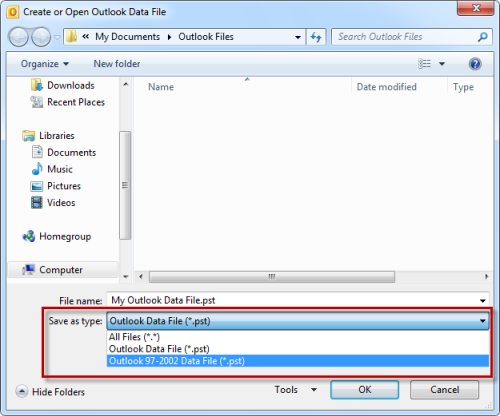
Creating an ANSI pst-file in Outlook 2010. (click on image to enlarge)
Note: If you only need to open pst-files created in Outlook 2010 in Outlook 2003 or Outlook 2007, there is no need to create ANSI-formatted pst-files.

