Outlook Contacts in Skype
When using Outlook and Skype together, I can see my Outlook Contacts in Skype. When closing Outlook, they are gone.
How can I keep them in Skype so that I can also use them on another machine (and on my smartphone)?
Skype can detect if Outlook is installed on the same computer and will display a list of Outlook Contacts by default. You can turn this option on or off in Skype via;
Contacts-> Show Outlook Contacts
Import your Outlook contacts into Skype
To keep these items in Skype permanently, so you can use them on other computers or Skype enabled devices as well, Skype offers an import function. This import function will try to find out if your Outlook contacts have Skype as well so you can contact them via a Skype-to-Skype call or chat instead of via their landline or mobile number.
To use the import function from Skype;
- Contacts-> Import Contacts…
- From the Import contacts screen that pops-up choose;
Other-> Microsoft Outlook - Skype will now try to link your Outlook Contacts with any Skype users.
After the search is complete, do not directly click the Add button!
Skype will probably have found a lot of people that you don’t know but somehow matched with your Outlook Contacts. - Carefully review the list and disable the people you do not know. Or, even better, use the Select button and choose “Select none” and only enable the people you want to add.
A phone icon means that no match with a Skype user has been made. You can select these contacts if you only want to add the phone numbers that are stored in Outlook. You’ll connect via landline or mobile phone instead like you would do otherwise via Skype as well. - After selecting all the contacts that you which to import or Skype users that you want to add click “Add # contacts”.
- Press Next.
- You’ll now get to a screen where you can send a Skype invite via email to people for which a Skype user has not been found. You can press “Skip” if you do not want this.
- You’re done! You’ll get an overview of added contacts and you can add some more if you want.
Since you now have imported all your Outlook contacts in Skype, you can disable Skype’s Outlook integration via;
Contacts-> Show Outlook Contacts
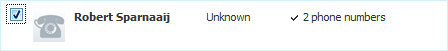
Select the contacts with phone icon to only import the Outlook phone numbers
Note: If you have Skype enabled to view your Outlook Contacts and are using a version of Outlook that is older than Outlook 2007 SP2, then it could be that Skype will prevent Outlook from closing completely and the outlook.exe process remains running.

