Square block indents in front of appointment and meeting blocks
I noticed something strange within my Calendar;
Some appointment and meeting items have a little square block in front of them. So these are indented while others are not.
What does this mean or what causes this to happen?
 It means the appointment's length is shorter than the space required to display the appointment's details.
It means the appointment's length is shorter than the space required to display the appointment's details.
So for instance, you have your time-scale set to 30 minutes and the appointment only lasts 15 minutes. In that case, displaying the appointment's subject would be impossible as the appointment block would be too small (vertically) compared to the line height required for the subject.
The little square block therefor indicates the actual length of the appointment or meeting.
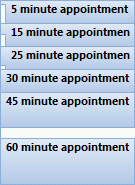 Outlook 2010 | 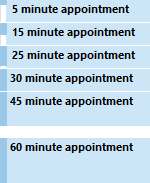 Outlook 2013 / 2016 2019 / Microsoft 365 |

