Junk Email still delivered in Inbox
I have set my Junk E-mail Filter level to High and still all spam is being delivered to my Inbox.
How can this happen?
There can be various reasons for this to happen and one of them is that the spammers have outsmarted the filter but let's not assume that in this case.
The most common reason for this to happen is that you have your own mail address configured in the Safe Recipients list. This means that all message that are sent to your address are automatically considered as safe and thus are not scanned. To check (and remove) if your address is listed go to;
Outlook 2003 and Outlook 2007
Tools-> Options…-> button Junk Email...-> tab Safe Recipients
Outlook 2010 and Outlook 2013
On the Home tab in the Delete group, expand the Junk button and choose Junk E-mail Options…-> tab Safe Recipients
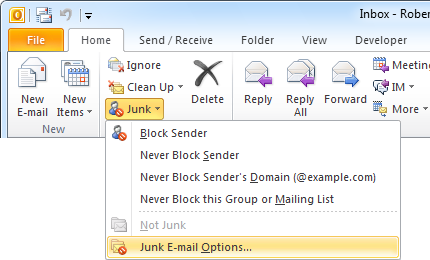
Location of the "Junk E-mail Options" dialog in Outlook 2010.

