Color Categories in shared and delegate Calendars
I’ve been granted delegate access to the Calendar folder of my manager. He uses various color coded categories for his appointments.
While I can see all his appointments when I access his Calendar folder, I can’t see any of the color coding anymore.
How can I see the color coding of his Calendar as a delegate?
Required permissions on main Calendar
 Since Outlook 2007, The Color Categories are stored within the main Calendar folder of the mailbox owner.
Since Outlook 2007, The Color Categories are stored within the main Calendar folder of the mailbox owner.
In order to get access to this list, so you can see the configured Color Categories as well, the mailbox owner needs to assign you at least “Can view all details” permissions (Microsoft 365 Exchange Online) or “Reviewer” permissions (Exchange on-premises).
These permissions include the “Full Details” read permission which is required for displaying Color Categories.
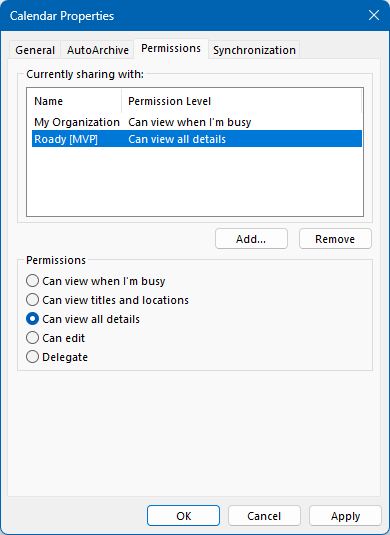
Permissions for Microsoft 365 Exchange Online.
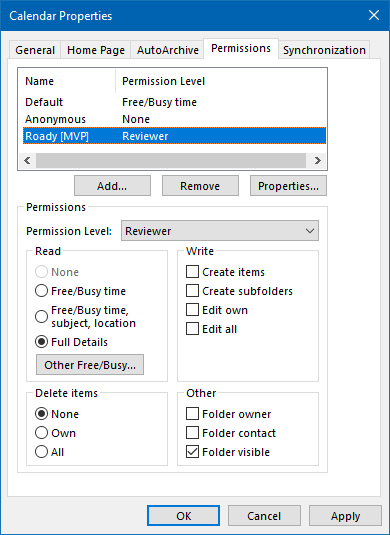
Permissions for Exchange on-premises.
Note: When an additional Calendar folder exists within the same mailbox and you only want to share this folder, setting the Reviewer permission on that Calendar folder will not reveal the Color Categories in that Calendar. Once the Reviewer permission has been set on the main Calendar folder, the Color Categories will be shown in both Calendar folders.

