High water mark notification
I have been receiving "High Water Mark Notification" e-mails recently but none of my e-mail accounts are anywhere near the maximum size.
I have cleaned all of my accounts out but I continue to receive this message.
Is this a real message or is it a "hoax" type message?
Starting clean or resetting parts of Outlook
CTRL+Ins to copy
In Outlook 2003 both CTRL+C and CTRL+Ins could be used as “Copy” shortcut keys. Now in Outlook 2007 only the CTRL+C works.
How can I get the CTRL+Ins to work as well?
Where did "HTML options" go in Outlook 2007/2010?
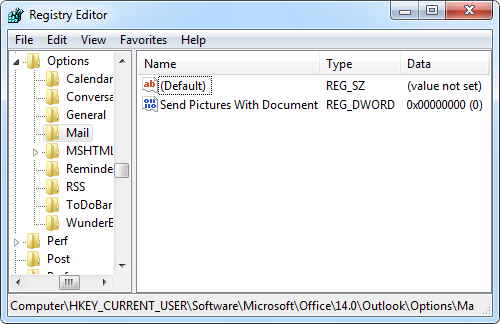
In previous versions of Outlook, if I wanted to embed a link <a href=...>) to a picture instead of embedding the actual picture in emails, I would go to Tools-> Options-> Mail Format tab-> Internet Format button and in the dialog under the heading "HTML options" I would uncheck: "When an HTML message contains pictures located on the Internet, send a copy of the pictures instead of the reference to their location."
But this heading and checkbox don't exist in this location on Outlook 2007 or Outlook 2010.
Has it moved to a new location?
It appears the option or feature still exists, as another user with Outlook 2007 that upgraded from Outlook 2003 who had that option unchecked prior to the upgrade sends mail with links instead of pictures just fine.
I'm guessing it was stored in the registry somewhere and was picked up after the upgrade, but how can I with a clean install have the same setting?
Cannot back-up large pst-files

When I'm backing up my pst-file I get an error that tells me that there isn't enough room on the external drive to back up the file.
This cannot be correct; the file is listed as being only about 4.2 GB, and the external drive I'm trying to back it up to has over 31 GB of free space!
Any clue as to what's going on here?
Don’t open Word attachments in Reading Layout
Cannot use Word as email editor
I use Outlook and Word 2003. In Outlook, I have always used Word as the email editor. Over the last few days I have been receiving the following message:
"MS Word cannot be used as the email editor because Word is unavailable, not installed or not the same version as Outlook. The Outlook email editor will be used instead."
How can I set Word as my email editor again?
If I then go into Tool, Options I find that the tick in the box confirming Word should be used as an email editor has been removed. If I re-tick, and try again, I receive the same problem. I have run a Detect & Repair in both Outlook and Word and this does not solve the problem from occuring.Enlarge font in the Reading Pane
Search partial string or mid-word
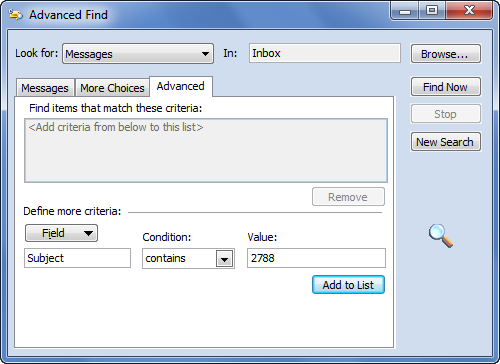
Can I use wildcards when using the Instant Search feature in Outlook?
It appears that I have to type the EXACT word to find anything. I remember than in previous versions of Outlook I could also use only part of a word to find it.
Example:
- On Subject line: Jims Warehouse x027886
- I want to be able to type 2788 and find the record.
- However, I can only find it when I type x02788.
How can I modify Outlook’s way of searching?





