Junk E-mail Filter broken with blocked icon?
Received an attachment I cannot open
Rename your email accounts
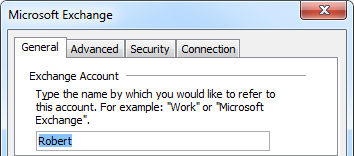
I have multiple email accounts configured in Outlook. By default, Outlook seems to name them after my email address which is quite long.
For all accounts, the first part is just my name and only the domain part is different (one from Outlook.com, one from Gmail and one from my company’s domain).
Can I shorten this to for instance “Outlook.com” or “Gmail” or even make them a bit more descriptive like “personal” and “business”?
Increase maximum size for pst-files and ost-files
Not a personal folders file
Command line not valid when attaching via add-in
After installing Office 2003 Service Pack 3, my Scan-to-Email function on my scanner now generates an error message from Outlook:
"The command line argument is not valid. Verify the switch you are using."
I did not have any problems with this until SP3 was installed. How can I get it to work again?
Very big/small font size when composing an email

Every time I compose a new email, the new message window shows very big letters.
For example, I can only see 6 English words on my 22" monitor. The font I use is Arial size 10. This is very annoying as I just cannot see my message clearly. I have tried to turn off everything in Accessibility and it didn't help. When I read email, then all is normal.
How do I get back to a normal size font again?
Adding, modifying and deleting Quick Parts
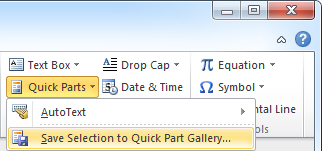
Yesterday you blogged about the "Organize and Delete..." feature of Quick Parts. I cannot seem to find that option.
Can you tell in short how Quick Parts work?







