Windows 10 and Outlook compatibility
Before I take the plunge and upgrade to Windows 10, I’d really like to know the following;
Which versions of Outlook are supported on Windows 10?
 Officially, Windows 10 supports all the Outlook versions which haven’t reached the end of their lifecycle yet. These Outlook versions currently are:
Officially, Windows 10 supports all the Outlook versions which haven’t reached the end of their lifecycle yet. These Outlook versions currently are:
- Office 365
- Outlook 2019
- Outlook 2016
- Outlook 2013
- Outlook 2010
Business Contact Manager (BCM) for Outlook 2010 and Outlook 2013 are also supported (Outlook 2013 uses the same BCM version as Outlook 2010). There is no BCM version for Outlook 2016 and newer.
Update before use!
 Before starting Outlook or any other Office application, make sure you apply the latest Service Pack and updates first.
Before starting Outlook or any other Office application, make sure you apply the latest Service Pack and updates first.
When you are using Office 365 or a Click-to-Run installation of Outlook 2013, 2016 or 2019, you’re automatically being kept up-to-date. When you are using a so-called traditional “msi-installation”, you’ll need to configure and use Windows Update to install these updates;
- Open the Settings App
- When pinned to the Start Menu
Start-> Settings - When not pinned to the Start Menu
Start-> All Apps-> Settings
- When pinned to the Start Menu
- In the Settings dialog click on: Update & Security
- In the Windows Update section click on the “Advanced options” button.
- Verify that you have selected the option: Give me updates for other Microsoft products when I update Windows.
- Press the Back button in the top left corner and press: Check for updates.
You may need to restart and run Windows Update multiple times before all updates are installed (especially when you first need to apply a Service Pack).
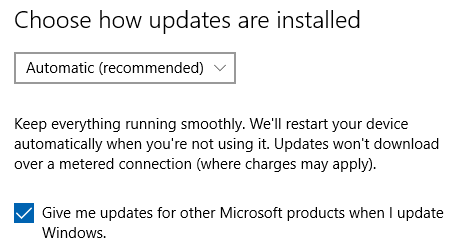
Configure Windows Update to also check for updates for other Microsoft Products like Microsoft Office.
Alternatives
 When you are still using Outlook 2007 or previous, you may be able to install it on Windows 10 but there are various compatibility issues that you will run into. These issues won’t get fixed since Outlook 2007 and especially Outlook 2003 has been out of support for a long time now which also means it no longer gets any security updates anymore.
When you are still using Outlook 2007 or previous, you may be able to install it on Windows 10 but there are various compatibility issues that you will run into. These issues won’t get fixed since Outlook 2007 and especially Outlook 2003 has been out of support for a long time now which also means it no longer gets any security updates anymore.
If upgrading to a supported version of Outlook is not an option to you, then it is recommended to use an alternative email program instead. Windows 10 has a Mail, Calendar and People app built-in which supports all the common email protocols; POP3, IMAP and Exchange ActiveSync (EAS).
Never use Compatibility Mode!
 When you encounter issues with running Outlook on Windows 10, don’t use the Program Compatibility Troubleshooter!
When you encounter issues with running Outlook on Windows 10, don’t use the Program Compatibility Troubleshooter!
Running Outlook in any of the Compatibility configurations isn’t needed and isn’t supported either. This also applies when you attempt to run Outlook 2007 or previous on Windows 10; It will not help you and it could even make things worse!
All the basic troubleshooting steps still apply when running Outlook on Windows 10. For step-by-step instructions to get Outlook in a working state again see the guide Outlook doesn’t start.

