Show total unread item count of collapsed folders
I'm organizing my emails into various subfolders which have subfolders of their own again. In addition, I'm using rules to automatically move messages to their corresponding folder.
Usually I keep this folder structure collapsed but then I can't see if a message arrived in any of these subfolders. Even these folder trees are expanded, I would have to scroll in order to see them all.
Is there a way to make the parent folder show the combined amount of unread items in any of the subfolders?
 No, there is no way to do that in Outlook. However, you can still achieve something similar by using Search Folders.
No, there is no way to do that in Outlook. However, you can still achieve something similar by using Search Folders.
You must decide however at which folder level it makes sense to see the combined total of unread items. If that is for multiple levels, you can of course define multiple Search Folders.
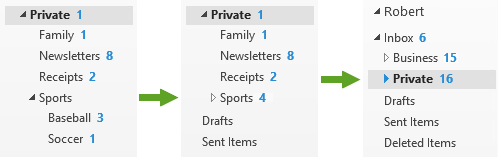
Outlook doesn’t automatically combine the total of unread items of collapsed folders as shown above but you can still achieve by defining Search Folders.
Aggregating unread items via a Search Folder
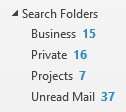 Let’s say you have 2 main subfolders below the Inbox. One is called “Private” and the other is called “Business”.
Let’s say you have 2 main subfolders below the Inbox. One is called “Private” and the other is called “Business”.
You can create a Search Folder which aggregates all the emails of the Private folder and all its subfolders into a single view. In addition, you can modify the Search Folder criteria to show only the unread items of all those folders.
The same can be done for your Business folder. If you have subfolders in your Business folder for each project with again has its own subfolders, then you can also create a Search Folder for each or just a specific project to expose that there are still unread items for that single project.
Creating a new Search Folder
 To create a new Search Folder use:
To create a new Search Folder use:
- Right click on Search Folders in the Navigation Pane and choose: New Search Folder…
- Keyboard shortcut: CTRL+SHIFT+P
- Classic Ribbon
Folder tab-> New Search Folder
When you choose “Create a custom Search Folder”, you can set your own search criteria and select which folders to include.
A more detailed description of the creation process of a similar Search Folder is discussed in Today’s Unread Mail folder.
Extra Tip:
Right click your created Search Folder and choose “Show in Favorites” to more easily keep an eye on the Unread count.
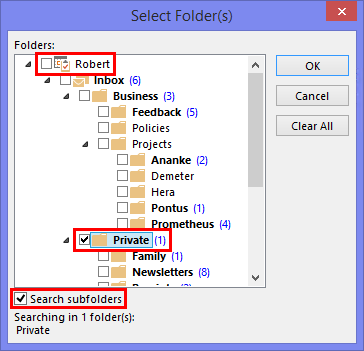
Select from which parent folder the Search Folder should count.

