Jump List Tasks for Outlook’s pinned Taskbar shortcut are missing
This morning, I right clicked on the Outlook shortcut on my Taskbar, wanting to create a new email message, only to find out that all the Jump List Tasks to create a new email, appointment, etc… are missing.
I’ve recreated my Outlook shortcut and also done a Repair on my Office installation but the tasks are still missing.
How do I get the Jump List Tasks for Outlook back?
 This is indeed seems to be a recurring issue for Outlook as there have been multiple times that it got broken.
This is indeed seems to be a recurring issue for Outlook as there have been multiple times that it got broken.
Luckily it got fixed each time as well but sometimes a small additional manual reset is needed too.
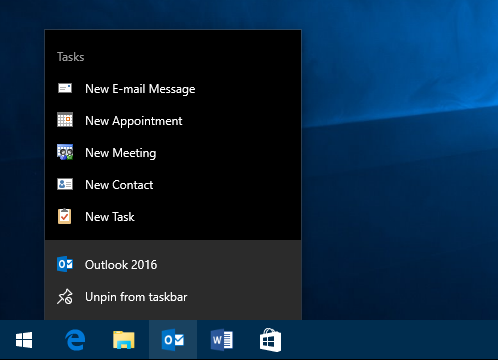
The Jump List Tasks for Outlook allow you to quickly create new items.
Create the First-Run Registry value
 To have Outlook recreate the New Item Tasks in the Jump List, you must create the
To have Outlook recreate the New Item Tasks in the Jump List, you must create the First-Run Registry value and set it to True.
Key: HKEY_CURRENT_USER\Software\Microsoft\Office\<version>\Outlook\Setup
Value name: First-Run
Value type: REG_SZ
Value: True
As this value probably doesn’t exist in your Registry yet, you’ll need to create it first. If you are not really into editing the Registry yourself, you can also download this zip file. It contains a file to add the Registry value.
Unlike the name might suggest, setting the First-Run Registry value to True doesn’t return Outlook to a state as if it was just installed; It doesn’t reset any existing settings or account configuration that you may have. All it does is make some additional checks and (re)processes some special Registry values that may exists.
Once you’ve started Outlook again, the First-Run Registry value will automatically be removed again or set to False or a binary value and the Jump List Tasks for Outlook should be back.
Note: Outlook 2007 and previous do not have the Jump List Tasks feature.

