Very big/small font size when composing an email
Every time I compose a new email, the new message window shows very big letters.
For example, I can only see 6 English words on my 22" monitor. The font I use is Arial size 10. This is very annoying as I just cannot see my message clearly. I have tried to turn off everything in Accessibility and it didn't help. When I read email, then all is normal.
How do I get back to a normal size font again?
 If your font looks smaller or bigger than the actually configured font size, your zooming factor has been set above or below 100%.
If your font looks smaller or bigger than the actually configured font size, your zooming factor has been set above or below 100%.
You can change it back in the following way;
Outlook as part of a Microsoft 365 subscription
When composing, go to the Format Text tab and click on the Zoom button.
When you are using the Simplified Ribbon and don’t see the Zoom button, click on the ellipsis (…) button on the right to expand the command list.
When you are replying “inline” (within the Reading Pane), click on the “Pop Out” button at the top of the Reading Pane first to see the Format Text tab.
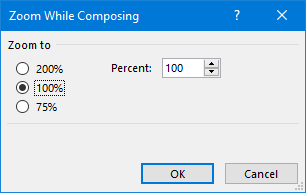
Zoom While Composing dialog in Outlook for Microsoft 365.
Extra tip!
There is also an option to increase or decrease the font size permanently while reading messages. See: Enlarge font in the Reading Pane.
Outlook 2016 and Outlook 2019
When composing, go to the Format Text tab and click on the Zoom button.
When you are replying “inline” (within the Reading Pane), click on the “Pop Out” button at the top of the Reading Pane first to see the Format Text tab.
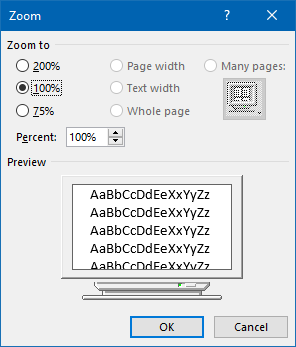
Set the zoom factor back to 100% in the Zoom options dialog.
Outlook 2010 and Outlook 2013
When composing, click on the Zoom button on the Home tab.
When you are replying “inline” (within the Reading Pane), click on the “Pop Out” button at the top of the Reading Pane first to see the Zoom button on the Home tab.
Outlook 2007
When composing go to the Format Text tab and click on the Zoom button.
Note:
The change in the zoom factor probably was caused by holding the CTRL button while scrolling. This is an alternative method to change the zoom factor.

