Use RE: and FW: instead of localized subject prefix
We are an international company with international clients but in various countries we offer localized versions of Office and Outlook to our employees.
A downside of this is that when replying or forwarding, Outlook also adds localized prefixes to the subjects such as "AW" and "WG" (for the German version) which causes confusion with the recipient as they may not be German themselves.Is there a way to force Outlook to always use the more standard English "RE" and FW" prefixes?
 For this, Outlook has an option to change the message header to English while leaving the rest of Outlook in the localized language. Aside from the subject prefixes, there is also an option to do this for message flag labels.
For this, Outlook has an option to change the message header to English while leaving the rest of Outlook in the localized language. Aside from the subject prefixes, there is also an option to do this for message flag labels.
International Options
The options to control this can be found under “International Options”:
- Outlook 2010, Outlook 2013 and Outlook 2016
File-> Options-> section: Advanced-> option group: International options- Use English for message flag labels
- Use English for message headers on replies and forwards and forward notifications
- Outlook 2007 and previous
Tools-> Options…-> tab: Mail Format-> button: International Options…- Use English for message flags
- Use English for message headers on replies and forwards
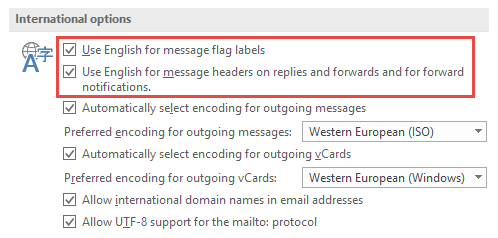
With the International Options you can "hide" that you are using a localized client.
Use English for message headers on replies and forwards
Setting the option “Use English for message headers on replies and forwards and forward notifications” will not only change the subjected prefixes to the English style “RE:” and “FW:” but will also change the quoted message header in the body to English including the day, date and time format.
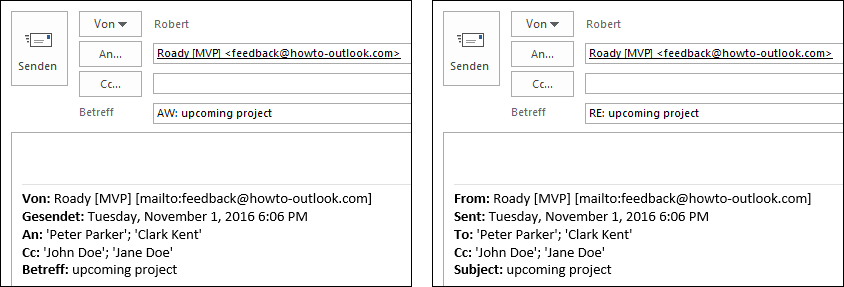
More than just the subject prefixes will be changed to the English style while your localized interface language is kept. (click on image to enlarge)
Use English for message flag labels
Setting the option “Use English for message flag labels” will change the message labels such as “High Importance” and the predefined labels when using “Flag for Follow-up”.
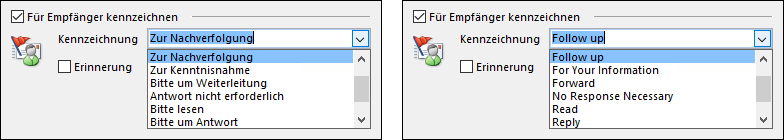
The Follow Up Flag dialog is still in German but the labels are in English now.
(click on image to enlarge)

