People Pane adds GUID references to IE History
Since I'm using Outlook 2010, I see a lot of GUID references in my Internet Explorer History which makes it hard to use.
For instance;
{6BE240C7-DFC2-4366-8871-08A412F896EB}
When I click on it, I get one of the following;
- a warning which reads;
"Running a system command on this item might be unsafe" - a file not found error
- a web page with the text;
"There are no items to show in this view."
Where exactly is this coming from and how can I make it stop poluting my IE History?
Those entries are coming from the Outlook Social Connector which displays its results in the People Pane.
There are a couple of thing you can do to get rid of them or to work around the issue and make the Internet Explorer History more useful again.
Note: This issue is not limited to Outlook 2010 as the Outlook Social Connector is also available for Outlook 2003 and Outlook 2007.
Minimize the People Pane
If you are not actively using the People Pane, you can minimize it so it doesn’t render any results each time you select a message and thus won’t create an Internet Explorer History entry either.
You can minimize the People Pane via;
View-> People Pane-> Minimized
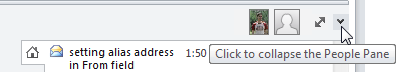
You can also minimize the People Pane via the Collapse icon in
the top right corner.
Disable the Social Connector add-in
This might sound a bit drastic, but if you do not use the People Pane, you can disable the Outlook Social Connector add-in in the usual way.
The add-in is listed as; Microsoft Outlook Social Connector.
Change the sorting order of your Internet Explorer History
Personally I have my Internet Explorer History sorted as "View by Date" which sorts all the locally opened files under "Computer".
To do this;
- Click on the Favorites (start) icon in Internet Explorer.
- Select the History tab.
- Set the drop down list at the top to; “View By Date”
Whenever you want to use the “Order Visited Today” sorting method again, you can first quickly remove the local entries by right clicking on “Computer” and choosing Delete.
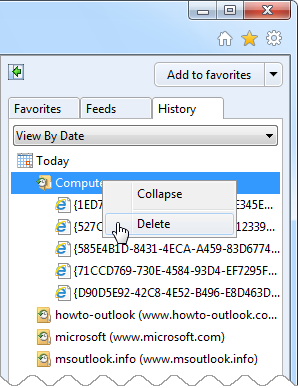
Sorting your Internet Explorer History as "View by Date"
groups OSC entries together and can be easily removed if needed.

