Locate old meetings and change meeting organizer
We have a shared Calendar in which there are several recurring appointments with organizers that are no longer in the company.
How can I locate all these appointments/meetings and change the meeting owner to somebody else?
To easily locate meetings of ex-employees, you can change the Calendar view of the shared mailbox to a list view and then add the Organizer or From column to the view. Sorting the Calendar by this column makes locating the meetings even easier.
Sadly, changing the meeting organizer for an existing meeting is not possible. Instead, someone with Full Access or Owner permissions for the shared Calendar can Cancel/Delete the meeting. The new meeting organizer can then set up a new recurring appointment.
If you want to keep the original meeting, set today’s date as an end date for the old recurring meeting to stop new meeting recurrences from being generated.
Adding the Organizer column to your Calendar view
To add the Organizer column to your view do the following;
- Change your Calendar to a list view
- Outlook 2003
View-> Arrange By-> Current View-> By Category - Outlook 2007
View-> Current View-> All Appointments - Outlook 2010
View-> Change View-> List
- Outlook 2003
- Open the Customize View dialog
- Outlook 2003
View-> Custom… - Outlook 2007
View-> Custom… - Outlook 2010
View-> View Settings
- Outlook 2003
- Press the Fields… (Outlook 2003/2007) or the Columns… (Outlook 2010) button.
- From the dropdown list at the top left choose; All Appointment fields
- From the available columns/fields list select; Organizer
- Press the “Add ->” button.
- Optionally; sort it so that it falls for instance between the “End” and “Recurrence Pattern” column.
- Press OK until all the open dialogs are closed and being returned to your Calendar.
- Optionally; click on the “Organizer” column header to sort the Calendar by that field.
Note: Upon leaving and returning to the folder, the Organizer column can get renamed to “From”. This is just a visual bug as for meetings the Organizer is the same as the From field.
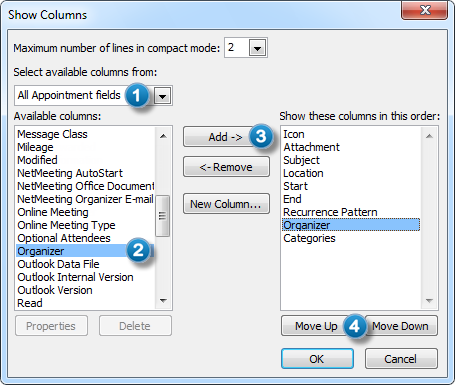
Add the Organizer column to a list view to easily determine the organizers of
all the meetings in a shared calendar.

