Automatic spell check and Autocorrect not working
I'm using Outlook 2016 with Office 2013 and noticed that the automatic spell check and AutoCorrect isn't working. I can check the spelling manually but mistyped words do not get those squirly red underlines.
How can I enable these features?
 If your version of Outlook is different from the version of Word or when Word is not installed at all, some features will not be enabled including the automatic (background) spell checker and AutoCorrect.
If your version of Outlook is different from the version of Word or when Word is not installed at all, some features will not be enabled including the automatic (background) spell checker and AutoCorrect.
In order for these features to work, Word and Outlook must be the same version.
Manual spell check and check before sending
The manual spell check feature will work even though Word is not installed and can be accessed via the keyboard shortcut F7 or in the Ribbon via;
- tab Review tab-> button Spelling & Grammar
To prevent yourself from sending out messages before checking them, you can also force Outlook to run a spell check when you press Send;
- File-> Options-> section Mail-> option: Always check spelling before sending
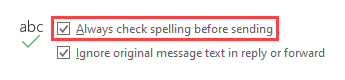
You only have "semi-automatic" spell check support
with a standalone version of Outlook.
Other features not available with standalone Outlook
For an overview of features not available when Word is not installed or not from the same version as Outlook see;
This also still applies to later versions of Outlook.
Workaround (use at own risk!)
 A quick and dirty workaround would be to create an empty file called
A quick and dirty workaround would be to create an empty file called WINWORD.EXE and place it in the same directory as OUTLOOK.EXE. This will reinstate most of the missing features as these features aren't actually missing from the installation (Outlook only checks if WINWORD.EXE is there).
Important!
Note that this workaround isn't supported though and might lead to crashes if Outlook actually does make Word specific calls. This workaround could also be in breach with the Microsoft License Terms of Office/Outlook which (broadly) states;
You may not work around any technical restrictions or limitations in the software.
For these 2 reasons, I do not recommend using this workaround in a production environment but it might come in handy for some testing environments.

