Cannot connect to or resolve name Exchange server
We're using an Exchange server but several of our clients are having difficulties connecting to the Exchange server. I've tried recreating the mail profile but then it cannot find the Exchange server at all. Disabling the client's firewall didn't solve the issue either.
Other users have no issues at all and I can ping the Exchange server from the troubled clients without issues as well.
How can I reconnect these clients to Exchange?
 Connecting to the Exchange server is done by means of a Global Catalog (GC) server which is a role of an Active Directory Domain Controller and acts as a backbone in a network that is using Exchange. If such a server hasn’t been properly removed from the domain in the past, then it could be that some clients are still trying to connect via that decommissioned GC server.
Connecting to the Exchange server is done by means of a Global Catalog (GC) server which is a role of an Active Directory Domain Controller and acts as a backbone in a network that is using Exchange. If such a server hasn’t been properly removed from the domain in the past, then it could be that some clients are still trying to connect via that decommissioned GC server.
Note: If you’re getting this error when starting Outlook when you’re not using an Exchange account, recreate your mail profile with the correct mail account type (POP3, IMAP or Outlook Hotmail Connector).
Force clients to connect via a specific Global Catalog server
 As you are troubleshooting the issue, you might want to take a client approach first to determine if an improperly removed or failed GC server indeed is your issue. To do this, you can make a Registry edit on the troublesome computer to force Outlook to connect via a specific Global Catalog server.
As you are troubleshooting the issue, you might want to take a client approach first to determine if an improperly removed or failed GC server indeed is your issue. To do this, you can make a Registry edit on the troublesome computer to force Outlook to connect via a specific Global Catalog server.
Key: HKEY_CURRENT_USER\Software\Microsoft\Exchange\Exchange Provider
Value name: DS Server
Value type: REG_SZ
Value: FQDN of the GC server
You can ask your mail administrator or support desk for the FQDN of a Global Catalog server.
Example value: dc01.yourcompany.com
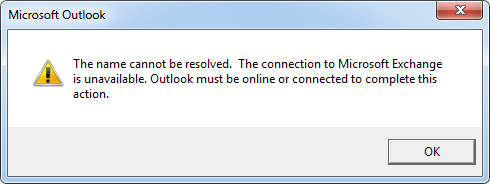
When a GC server gets removed improperly, Outlook may get issues connecting to Exchange.
More info for corporate Administrators - Solving the issue properly
 If you are the email or domain administrator and you can connect via the registry hack indicated above, then some additional cleanup is required to solve the issue properly. If you look on your DNS server, you’ll probably also still find NS or SRV records pointing to the decommissioned or failed GC server. The Global Catalog functions can be managed by using the “Active Directory Sites and Services” tool within Administrative Tools.
If you are the email or domain administrator and you can connect via the registry hack indicated above, then some additional cleanup is required to solve the issue properly. If you look on your DNS server, you’ll probably also still find NS or SRV records pointing to the decommissioned or failed GC server. The Global Catalog functions can be managed by using the “Active Directory Sites and Services” tool within Administrative Tools.
For further information about how to completely removed failed Domain Controllers see the resources below;
- Demoting Domain Controllers and Domains
- Clean up Active Directory Domain Controller server metadata
- Planning Global Catalog Server Placement
- Delete Failed DCs from Active Directory
More info about the workings of the Global Catalog and its relation to Exchange and MAPI clients can be found at;
How the Global Catalog Works (Microsoft Docs article)

