Prompt before closing Outlook or minimize instead
I sometimes accidentally close Outlook.
How can I configure Outlook to prompt me whether I really want to close the application or have it minimized instead?
 Natively Outlook doesn't have an option for this. However you can use a small utility called OLKeeper which can do this for you.
Natively Outlook doesn't have an option for this. However you can use a small utility called OLKeeper which can do this for you.
You can separately configure what happens when you use the Close command from the File menu and what happens when you click on the red cross in the top right corner of the Outlook window.
The available configuration options are to always Minimize or Close Outlook or to prompt you with the dialog for confirmation as shown below.
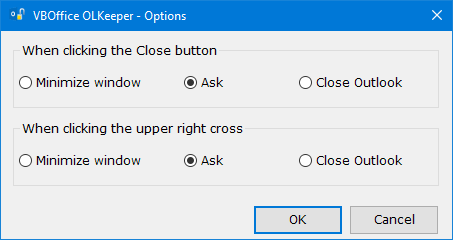
Choose your default closing options.
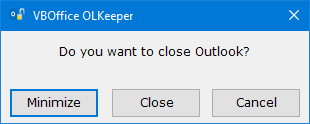
Outlook closing prompt.
OLKeeper is created by fellow Outlook MVP Michael Bauer and is compatible with Outlook for Office 365, 2019, 2016, 2013, 2010 and 2007.

