Synching Outlook contacts and calendar with a Windows Phone 7 device
How do I sync my contacts and calendar stored in Outlook with my Windows Phone 7 device?
Windows Phone 7 (for now) doesn’t support synching directly with Outlook but will require an account with Exchange ActiveSync support in order to sync “over the air” with Outlook.
The Zune software required to sync your Windows Phone 7 device doesn’t support synching with Outlook and synching directly via the ActiveSync or Windows Mobile Device Center (WMDC) software is not supported for Windows Phone 7 devices either.
Account with Exchange ActiveSync support
An account with Exchange ActiveSync support doesn’t mean that it only works with Exchange accounts. Exchange ActiveSync support is a technology that is supported by various other mailing services as well such as Live Hotmail, Google Apps, MobileMe and 3rd party mail servers such as Zimbra.
Synching via Exchange ActiveSync
To sync your contacts or calendar via Exchange ActiveSync to your phone, you’ll also need to be able to upload the contacts or calendar items from Outlook to the server account. If you are using an Exchange account, this is done automatically and is the recommended way to go. If you are using another mail service or mail server, then you’ll need an additional “connector” or add-in;
- Live Hotmail; use the Outlook Hotmail Connector
- Google Apps; use Google Apps Sync
- MobileMe; use iTunes with the MobileMe Control Panel
- Zimbra; use the Zimbra Outlook Connector
The above connectors and add-ins will allow you to sync your mail, contacts and calendar with their services so you can have it available in Outlook, your (Windows Phone 7) phone and on the web. Synching Notes and Tasks folders is (currently) not supported.
Other solutions
If your mail service currently doesn’t support Exchange Active Sync or if you cannot sync your contacts with your mailing service, then there are several options available;
- Change e-mail account type
You can change your e-mail account type to an account type that does support Exchange ActiveSync. For instance, you can get a Hosted Exchange account such as Office 365 or use a free Live Hotmail account. These accounts can also collect email from your current mail provider and allow you to send out with your current email address as well so nothing really changes from that point of view.
In order to set up Hotmail with your own current email address or domain, see the guide; Using Hotmail with your own or current email address
- Import your contacts into a Live Hotmail account
You can export your Outlook contacts to a csv-file and then import that file into your Live Hotmail account. To import, select your Contacts folder in Windows Live Hotmail and choose Manage-> Import. From the list of services to import from, select Outlook and browse to your csv-file export from Outlook.
Note that a Live Hotmail account can only import up to a 100 addresses at a time with a total maximum of 1000 contacts. If you have more than a 100 contacts to import, then it would be better to use the Outlook Hotmail Connector or to split your csv-file over 2 or more files (don’t forget to copy over the header when doing so). The Outlook Hotmail Connector has the benefit of doing a 2-way-sync so changes are automatically updated on either side. You can simply ignore the e-mail functionality if you don’t want to use that.
- Import your contacts to Live Contacts
Similar to the method above, you can register your current mail address as a Live ID and then only use the Live Contacts part of it. To get to Live Contacts use; http://contacts.live.com
- Publish your calendar to Live Calendar
Similar to Live Contacts, Live Calendar is available at http://calendar.live.com
You can configure Outlook to publish your calendar to this service so that you can retrieve the information via your Windows Phone 7 device.
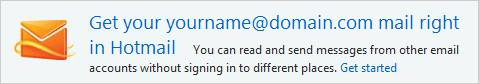
Enabling your current email address as a Live ID, linking it with a Hotmail account and then use the Outlook Hotmail Connector in Outlook is one way to sync with Windows Phone 7.
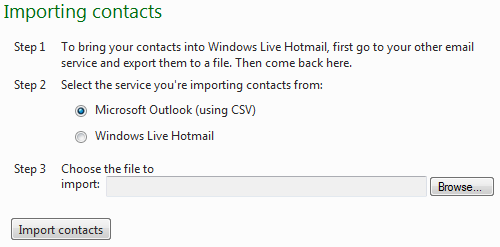
As an alternative, you can also directly import your Outlook contacts into a Live Hotmail account and use that with Windows Phone 7.

