The mail profile was created with a newer version of Outlook
After going back from Outlook 2010 to Outlook 2007 I got the following message upon starting Outlook;
'The mail profile "Outlook" was created with a newer version of Outlook and might contain information that is not compatible with your current Outlook version. If you experience problems with this profile, you can create a new profile. In Windows Control Panel, open Mail, then click Show Profiles, and then click Add.'
I'm not experiencing any issues aside from getting this error each time I start Outlook.
Is there a way to get rid of this error without needing to recreate my mail profile?
When downgrading from a previous version of Outlook, it is highly recommended to recreate your mail profile. While you may not notice any issues at first, you might run into "strange" issues later on. The process of recreating your mail profile is described here; Recreating your mail profile.
That said; If you want to get rid of this error but do not want to recreate your mail profile, you can do this by modifying the Registry;
Key: HKEY_CURRENT_USER\Software\Microsoft\Windows NT\CurrentVersion\Windows Messaging Subsystem\Profiles\<profile name>\0a0d020000000000c000000000000046
Value name: 0003036f
Value type: REG_BINARY
Right click on 0003036f and choose Delete. Now when you start Outlook, the warning message will be gone and Outlook will automatically recreate the key with the correct value for the current version.
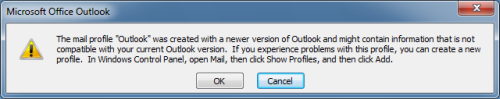
While not advised, you can get rid of this error without recreating your mail profile by editing the registry. (click on image to enlarge)
Note:
You must replace <profile name> with the name of your mail profile. By default this is called "Outlook". If your mail profile is also called "Outlook" then you can use the registry key in this download and execute it to make the modifications for you without needing to go into the registry yourself.
For more information about reverting back to a previous version of Outlook see; Downgrading Outlook and backwards compatibility

