Export option in Outlook 2010
Where is the Export option in Outlook 2010?
The Export option in Outlook 2010 is carefully tucked away in;
File-> Options-> section Advanced-> Export
As the Import function points to the same wizard dialog, you can also simply (but counter intuitively) use;
File-> Open-> Import
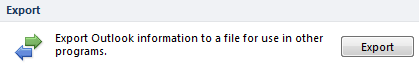
The Export option is still in there; just a bit more hidden.
Note: To find the new locations of other commonly used Outlook functions see; Where do I find…?
Export is not a backup!
Please realize that the Export option should not be used to create a backup of your Outlook data. The Export function is only to be used when you want to do a partial “backup” (specific folders) or want to convert Outlook data to another file format. To create a proper backup of your Outlook data see the guide; Backup and Restore.

