Command-line switches and Outlook 2010 Click-to-Run
How can I use any of Outlook's command-line switches when using the Click-to-Run version of Outlook 2010?
 Since the Click-to-Run version of Office exists in a “virtual bubble” only, the normal way of executing a command-line switch by typing for instance
Since the Click-to-Run version of Office exists in a “virtual bubble” only, the normal way of executing a command-line switch by typing for instance outlook.exe /safe in the Run command or Start Menu Search Box will not work.
In order to execute a command-line switch against a Click-to-Run application, you’ll have to do it via the “Virtualization Handler”.
Running a command-line switch against the Virtualization Handler
This may all sound very technical and confusing, the solution is actually quite simple as you only really have to look up and copy 1 additional reference containing both a location and a number.
- Right click on the Outlook shortcut in the Start Menu and choose Properties.
- Copy the entire path as reported in the “Target” field.
- Paste the command in the Run box or in the Search field of the Windows Start Menu.
- Set your cursor all the way to the end of the pasted command
- Type a space after the command.
- Type the command-line switch of your choice as usual.
Examples
Below you’ll find examples of a full Run command to start Outlook with the /safe and /resetnavpane switch.
"C:\Program Files\Common Files\microsoft shared\Virtualization Handler\CVH.EXE" "Microsoft Outlook 2010 9014006204090000" /safe"C:\Program Files\Common Files\microsoft shared\Virtualization Handler\CVH.EXE" "Microsoft Outlook 2010 9014006204090000" /resetnavpane
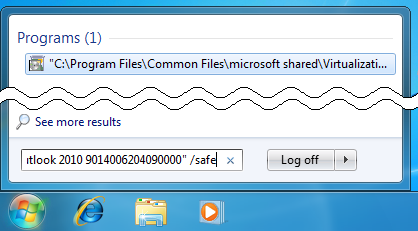
Executing the safe switch for Outlook Click-to-Run on Windows 7.
Alternative method
As an alternative method, you can also modify the Target field of the shortcut to include the command-line switch that you want to use (or make a copy of the shortcut first. You can then launch Outlook with the modified shortcut to execute the command-line switch.
After starting Outlook, change the Target field back to the way it was. You can now startup Outlook like normal again via the shortcut.
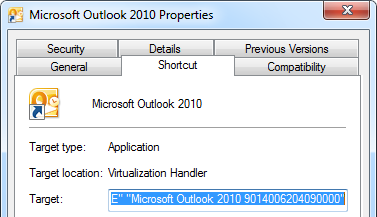
Shortcut properties for Outlook 2010 Click-to-Run.

