Outlook Connector version
How can I check which version of the Outlook Hotmail Connector I have installed?
 The way you can check for the currently installed version of the Outlook Hotmail Connector depends on your version of Outlook.
The way you can check for the currently installed version of the Outlook Hotmail Connector depends on your version of Outlook.
FYI: I keep links to the latest versions of the Outlook Hotmail Connector, including BETA versions, on this dedicated page.
Update: Outlook.com, Hotmail, MSN and Live accounts no longer support the Outlook Hotmail Connector and instead can be configured as an Exchange account without the need to install an add-in. See: Adding an Outlook.com account to Outlook
Outlook 2003 and Outlook 2007
In Outlook 2003 and Outlook 2007 the Outlook Connector adds the Outlook Connector menu. From this menu choose “About Outlook Hotmail Connector”. This will open a new dialog box with the version information displayed at the top.
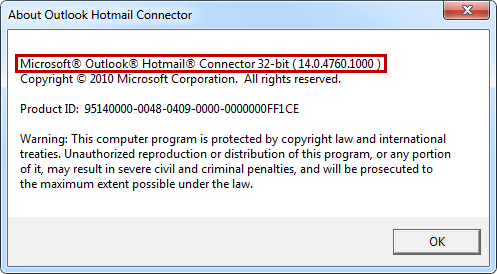
Outlook Hotmail Connector version dialog box.
Outlook 2010
In Outlook 2010, the version information is being displayed in “Backstage”;
- Press File.
- Select Info.
- At the top, verify that your Outlook Connector account is selected.
- When your Outlook Connector account has been selected, you’ll see an “Additional Information” button at the bottom.
- Click the Additional Information button and choose ”About Outlook Hotmail Connector”.
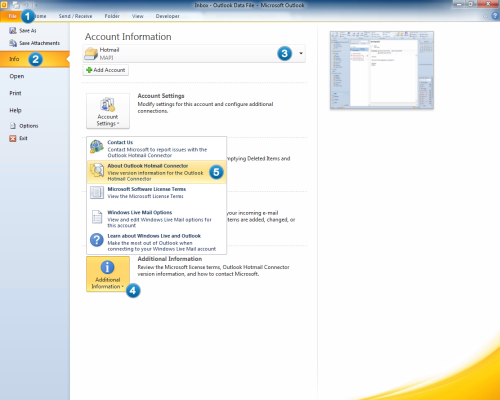
Looking up the Outlook Hotmail Connecter version in Outlook 2010.
(click on image to enlarge)

