Time stamp on Notes
In Outlook itself I can hide the Status Bar via Tools-> Status Bar. It still shows when I open a Note.
How can I remove the Status Bar there?
That's a funny question, as I think the option to toggle that on and off is probably in the top 10 of "most hidden or wrongly placed options in Outlook." ;-)
You can find the setting in Tools-> Options...-> tab Other-> button Advanced Options...-> option; When viewing Notes, show time and date.
In my opinion a more intuitive location would be in Tools-> Options...-> Note Options... but they didn't do that. Don't ask me why :-?
Update: Outlook 2010
In Outlook 2010 they’ve finally placed in a much more logical place;
File-> Options-> Notes and Journal-> Show date and time that the Note was last modified
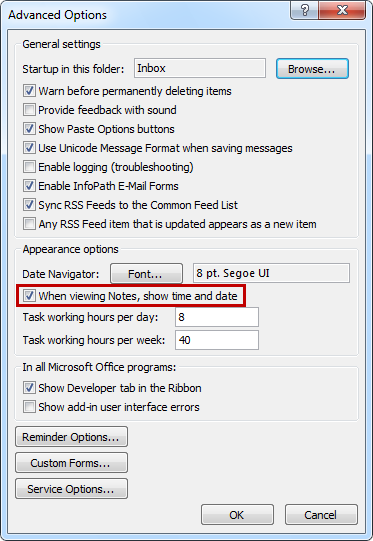
The Notes option to show time stamps or not was quite out of place.

