Editing received messages and subjects
I sometimes receive a message without a subject or with lots of unneeded text (like a big signature or a long list of previous addresses). I'd like to keep the rest of the message, and just strip that content or add a subject.
Is there any way to edit a received message?
 Yes, this is possible, although the option to edit a received message is a bit illogically placed in the “Move” section rather than in the more expected “Editing” section.
Yes, this is possible, although the option to edit a received message is a bit illogically placed in the “Move” section rather than in the more expected “Editing” section.
Subjects can be edited without needing to put the message in “Edit Mode” first.
Editing a subject
To edit the subject of a received message, you’ll have to open the message in its own window by double clicking it. Although the subject field may not look editable, you can actually already type in the field now and make any changes you want.
However, when you are using Outlook 2016, Outlook 2019 or Office 365 make sure your Message Header is in the expanded state as (currently) the subject can’t be edited when the message header is minimized.
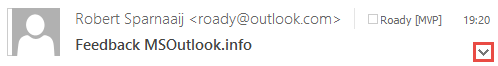
To expand the message header in Outlook 2016, Outlook 2019 or Office 365 press the down arrow in the bottom right corner of the message header.
When you close the message, you’ll be prompted whether you want to save the changes or not.
Note: When you are using the new Office 365 interface, there are no longer 2 message header states and the subject is always editable after opening a message it its own window via a double click.
Editing a message
To edit the message content itself, you’ll also have to open the message in its own window first and then put the message in “Edit Mode”;
- Outlook 2007
Tab: Message-> group: Actions-> button: Other Actions-> Edit Message - Outlook 2010 / 2013 / 2016 / 2019 / Office 365
Tab: Message-> group: Move-> button: Actions-> Edit Message - Office 365 Single Line Ribbon interface
Tab: Message-> … overflow button on the right of the command bar-> Actions-> Edit Message
When you close the message, you’ll be prompted to save the changes or not.
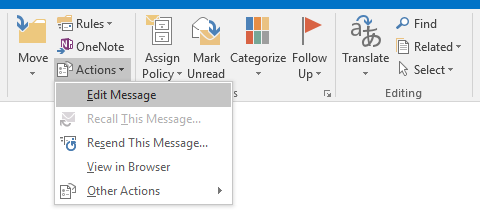
The Edit Message command in Outlook 2010 and later is (strangely?) not located in the Editing group.

