Password not remembered in Outlook 2007 or Outlook 2010 on Windows Vista or Windows 7
Each time I start up Outlook 2007 on Windows Vista I get a password prompt.
How can I make Outlook to remember my password?
Browse to; C:\Users\%username%\AppData\Roaming\Microsoft\Protect
Make a backup of this folder while all other programs are closed and then delete that folder. See if your passwords are remembered now. You might need to enter them a single time when you start Outlook for the first time after this.
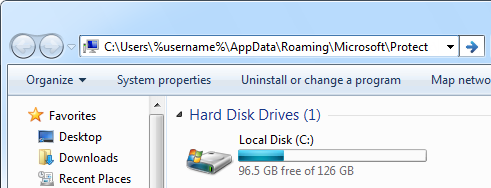
To quickly access the folder, you can type or paste the above path in the Address Bar of Windows Explorer.
Note 1: You can also use this solution when Windows Mail or Windows Live Mail doesn't remember your password.
Note 2: Click here for more info when Outlook 2002/XP on Windows Vista doesn't remember your password.

