Count Selected Items
I've got a lot of items selected but how can I count them automatically?
Windows File Explorer shows the amount of selected items in the Status Bar but Outlook doesn't.
 Outlook has no way of telling you that but indeed just continues to display the total amount of items in the folder.
Outlook has no way of telling you that but indeed just continues to display the total amount of items in the folder.
While whipping up some code to display the amount of selected items in a message box is not that hard to do, there is actually a native alert feature we can abuse here which will give the same results. When you select 5 items or more and press ENTER, Outlook will display an alert telling you the following;
"Opening a lot of items could take some time. Are you sure you want to open these <number> items?"
Of course we will click "No" but at least we now know how many items we had selected.
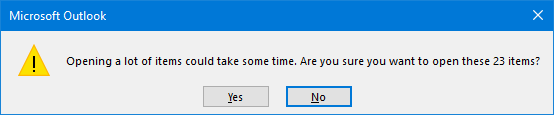
Opening many selected items will display a warning with item count.
VBA macro
 As stated, whipping up some code for it is not that hard and it even easier if I provide you with the code ;).
As stated, whipping up some code for it is not that hard and it even easier if I provide you with the code ;).
So in case you prefer a VBA macro solution to prevent actual opening of the items you can use the the code posted in the guide; Count Selected Items macro

