Starting Outlook as Administrator on Windows 7
For some of your tips I need to start Outlook as an Administrator.
Within Vista this was easy by right clicking the Outlook icon on the Taskbar and choosing “Run as Administrator”. In Windows 7 this right click menu is gone because of the new Taskbar.
How can I easily launch Outlook as an Administrator on Windows 7?
To get the “old style” menu back which you got when right clicking an item on the Taskbar, you must now press and hold the SHIFT button on your keyboard when right clicking the item.
Another method in Windows 7 to start an application as administrator but without opening the classic right click menu first is to hold CTRL+SHIFT when clicking on the Outlook icon.
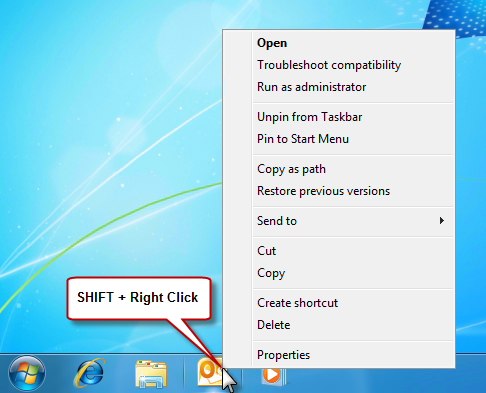
Getting the “old style” menu this way works for all closed items on the Taskbar

