Note full screen
When I create a new Note it fills my entire screen. I cannot resize it and there is no button either to resize it either like I can do with other windows.
How can I get the size for my Notes back to normal size?
Between the Note icon on the left top corner and the close button on the right top corner you can see a colored bar. When you double click on this bar you can restore the window state to normal.
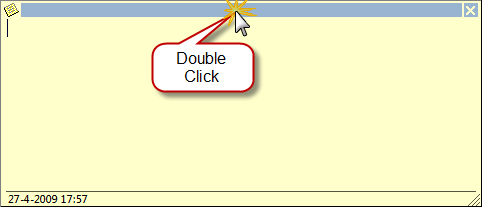
Double click on the title bar to toggle between the Normal and Maximized window state.

