Color subject for receiver
How can I change the color of the subject text so that it will stand out a bit more at the receiver's side?
This question gets asked quite often; I guess everyone would like to stand out a bit more in these email flooding days ;-). Luckily, this is not possible or we’d soon all have mailboxes that will unwillingly light up like a Christmas tree.
It’s not just not supported by Outlook, it simply is not possible to do this via e-mail in general.
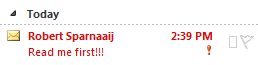
Not the sender but the receiver is in control when
it comes to color coding messages in the message list.
Color coding is up to the receiver
Color coding your email is a receiver side option. You can do this via the Organize or Automatic Formatting feature in Outlook 2007 and previous or via the Conditional Formatting feature in Outlook 2010. Detailed information about that can be found here and here.
Eventually it will be up to the receiver how he/she chooses to organize his/her mail and make sure the received emails get the proper attention they deserve. You can help/influence this sorting process via other methods though;
- Flag the email for follow up by the recipient.
- Set a priority; Low, Normal, High
- Set a sensitivity; Normal, Personal, Private, Confidential
Set the sensitivity and priority
To set the sensitivity and priority of a message;
- Outlook 2003 and previous
Press the Options… button on the toolbar while composing. - Outlook 2007
Click on the expand icon of the Options group on the Message tab.
of the Options group on the Message tab. - Outlook 2010
Select the Options tab and click on the expand icon of the More Options group.
of the More Options group.
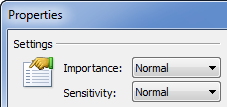
Importance and Sensitivity settings
for a message in Outlook 2010.
Note: Although you can set the for follow up flag to a date/time in the past to force showing it in red (as an overdue e-mail) and trigger the reminder dialog to pop-up for the receiver, this might not be appreciated by the receiver. Always consider how you would react receiving your email. In this case; an email that you just have received and should have been followed up upon already even before you had received it.

