Enabling the Developer tab for Macros and designing Forms
I want to add a Macro to Outlook and the instructions told me to do this via the Developer tab on the Ribbon. I don’t seem to have this tab.
How do I add the Developer tab to Outlook?
 By default the Developer tab which holds the option for running, creating and editing macros is turned off in the Ribbon. Enabling it is quite easy though;
By default the Developer tab which holds the option for running, creating and editing macros is turned off in the Ribbon. Enabling it is quite easy though;
- Press File button next to the Home tab and choose Options.
- Select the section: Customize Ribbon.
- In the right pane, enable the selection field before "Developer".
- Press OK to close the open dialog.
VBA Editor, Add-Ins and Custom Forms
Aside from the buttons to launch a Macro and the Visual Basic (VBA) editor, you’ll also find the options to design and publish forms. It will also provide you easy access to COM Add-Ins and Disabled Items.
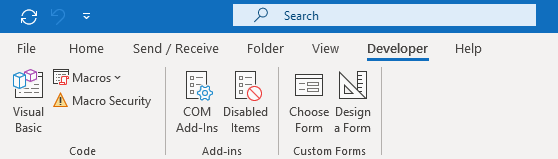
The Developer tab, which enables you to create macros and custom forms, is disabled by default in Outlook.
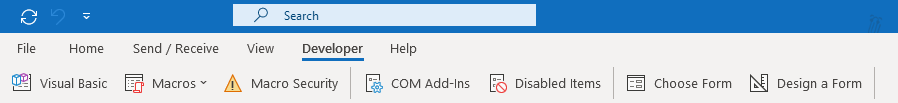
Developer tab in the Simplified Ribbon of Outlook for Microsoft 365.

