Calendar time scale
I'm only working on a small (netbook) screen and because of this, when looking at the Calendar, I only see a few hours per day and for the rest I need to scroll. I'm working within the Calendar quite a bit on a daily basis which means I need to scroll quite a lot.
Is there any way to fit in more hours even on my small screen?
You can change the time scale of your Calendar by right clicking on the current time scale and choose a period from 5, 6, 10, 15, 30 and 60 minutes.
Setting your time scale to 60 minutes should allow you to see a full working day even on a screen with a 800x600 resolution or on a netbook with a 896x600 resolution although you might need to cut down on the amount of toolbars that you are having and/or collapse the Daily Task List. On a 1024x786 screen you should have no problem at all.
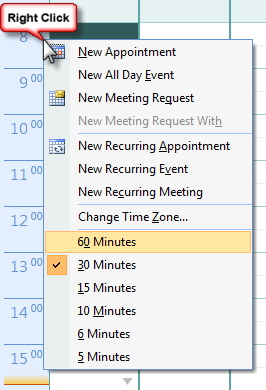
Right click in the time scale and set a new one at the bottom of the context dialog.
Note: When you double click on an empty spot in the Calendar to create an appointment, the default length of the appointment is the same as your configured time scale.

