Displaying the Office Clipboard – Copy/Paste History
I've been using Microsoft Office for a very long time. I remember that when I used to do a lot of copy/paste actions, I had an Office Clipboard pane on the left which allowed me to easily select from recent copied template texts.
Does this Office Clipboard feature still exist in the newer Outlook versions?
 The Office Clipboard feature still exist all the way up to Outlook 2016.
The Office Clipboard feature still exist all the way up to Outlook 2016.
To enable it, when composing a new message, on the Message tab on the left side you'll see the Clipboard section. Here press the little expand arrow in the right bottom corner to show the Office Clipboard.
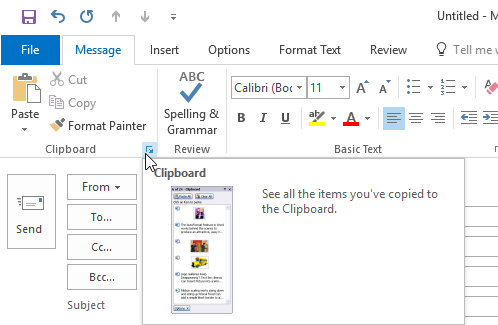 A very small button allows you to open the very useful Office Clipboard.
A very small button allows you to open the very useful Office Clipboard.
Keyboard shortcut: Press CTRL+C twice
 Since you are probably copying text via the CTRL+C keyboard shortcut, you might want to enable the keyboard shortcut for the Office Clipboard as well. When you’ve got some text selected, you can then also quickly open the Office Clipboard by pressing CTRL+C twice in short succession.
Since you are probably copying text via the CTRL+C keyboard shortcut, you might want to enable the keyboard shortcut for the Office Clipboard as well. When you’ve got some text selected, you can then also quickly open the Office Clipboard by pressing CTRL+C twice in short succession.
You can enable this shortcut by pressing the Options button at the bottom of the Office Clipboard pane and selecting: Show Office Clipboard when CTRL+C pressed Twice.
Enabling the option “Show Office Clipboard Automatically” also enables the keyboard shortcut.
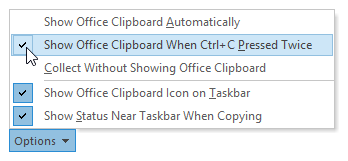
Enabling the 2x CTRL+C keyboard Office Clipboard keyboard shortcut
Office Clipboard in previous versions of Outlook
 To use the Office Clipboard in previous versions of Outlook, you must have Word set as your email editor. You can do this via Tools-> Options-> tab Mail Format.
To use the Office Clipboard in previous versions of Outlook, you must have Word set as your email editor. You can do this via Tools-> Options-> tab Mail Format.
To show the clipboard choose;
- Outlook 2003 and Outlook 2002/XP
Edit-> Office Clipboard - Outlook 2000
View-> Toolbars-> Clipboard

