Week numbers in the Outlook Calendar
How can I see which week of the year we are living in?
 You can enable week numbers in Outlook’s Date Navigator by going to;
You can enable week numbers in Outlook’s Date Navigator by going to;
- Outlook 2007
- Tools-> Options…-> button Calendar Options…-> enable option: Show week numbers in the Month View and Date Navigator
- Outlook 2010, 2013, 2016, 2019, 2021, and Microsoft 365
- File-> section Options-> section Calendar-> option group: Display options-> enable option: Show week numbers in the month view and in the Date Navigator
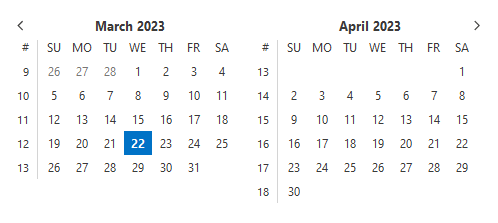
Date Navigator with week numbers.

