Automatic signature changing
I have created a signature for one of my e-mail accounts but when I create a new message and select that account the signature does not show.
If I set the account with the signature as the default account and then create a new message it shows, but I do not want to do this every time I wish to send a message via that account.
How can I make Outlook to select my signature automatically when changing my account?
The behavior depends on the version of Outlook that you are using.
Outlook 2003
The feature to change the signature automatically when you change your sending account was first introduced in Outlook 2003.
For it to work, you must set Word as your email editor and have a signature configured for your default account. This signature can be empty though.
Outlook 2007
For it to work in Outlook 2007, you must have a signature configured for your default account. This signature can be empty though.
Outlook 2010 and Outlook 2013
This works the same as in Outlook 2007 however, there is a new feature in Outlook 2010 and Outlook 2013 as well;
When you start a new message while having a folder from another account selected, Outlook will automatically select the correct account and signature for you. In this case, you won’t need to configure your other account(s) with empty signatures.
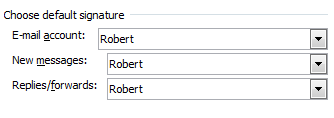
Setting a default signature for each account is recommended,
even when these signatures are empty.
Note: For more information about signatures see Creating, using and managing Signatures.

