Send meeting requests but don’t request responses
I'm organizing an open event and want to send a lot of people a notification of this event.
I'd like to send it out as an appointment so they can easily add it to their Calendar but I really don't need to receive an Accept/Decline notification back with whether or not they will come.
How can I achieve this?
 You can still send them a Meeting Request with all the information that you want to share about the event or meeting but disable the request for responses.
You can still send them a Meeting Request with all the information that you want to share about the event or meeting but disable the request for responses.
When you do that, the invitees will still see Accept/Tentative/Decline buttons but no dropdown option to send responses or to propose a new time.
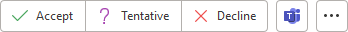
Meeting Request without response buttons.
Response Options
On the Meeting tab, in the Attendees section click the Responses button. Here disable the options "Requests Responses" and "Allow New Time Proposals".
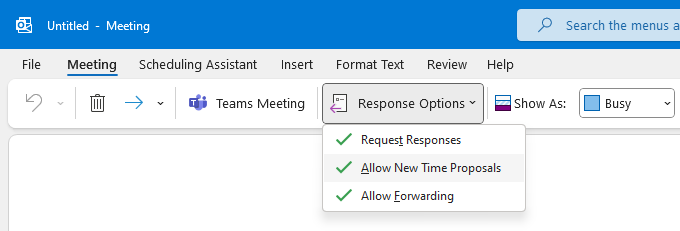
Disable “Request Responses” when composing a meeting request with the Simplified Ribbon enabled (Microsoft 365).
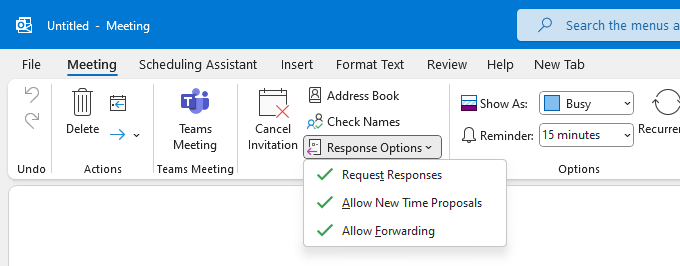
Disable “Request Responses” when composing a meeting request with the Classic Ribbon.

