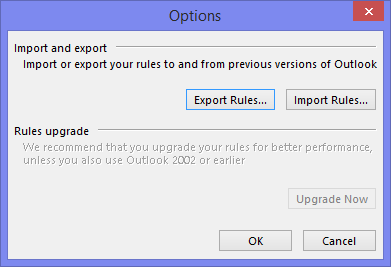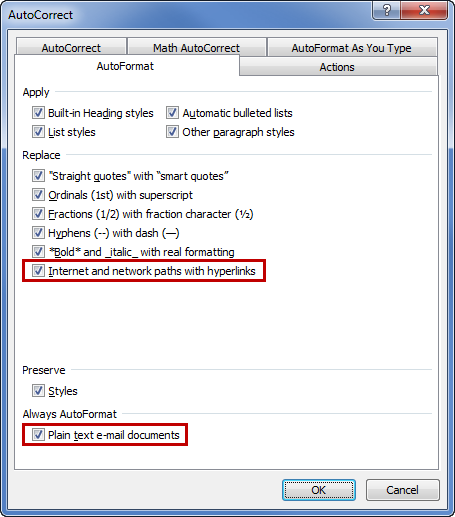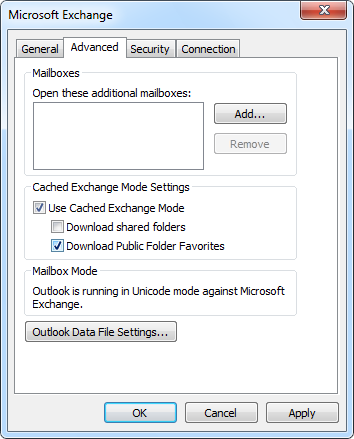MAPI32.DLL error after clean install
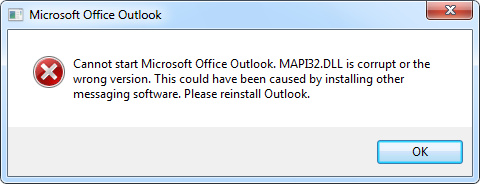
I installed Office 2003. Restarted my computer and clicked on the outlook icon, and an error message said;
"Cannot start Microsoft Office Outlook. MAPI32.DLL is corrupt or the wrong version.
This could have been caused by installing messaging software. Please reinstall Outlook."
I reinstalled it a few times and it said the same thing. What's wrong here?
AutoPreview for all messages
Conditional Formatting rule is showing the wrong color

I used Conditional Formatting to color code email in my Inbox. All works fine except that any email from one particular person, John Hill, is colored olive no matter what I set the color to.
Trouble is, I use olive for a different set of senders. I need his to be teal.
It worked correctly for a week or so, but now no matter what I do, or how many times I try to change it, it always stays olive.
Any solution?
Rules do not work automatically
Prevent sending messages that are too large

Sometimes I add attachments which are too large to send and the message will hang in my Outbox.
I know my ISP has a limit of 20MB but I sometimes get too excited with adding large pictures or other stuff.
Is there any way I can work around this so that I don't get any Send/Receive errors and have to pry them out of the Outbox?
No Hyperlinks in Plain Text anymore
Save Deleted Items in owner’s mailbox
Accessing Public Folders while offline
Data file didn’t close properly

Whenever I open Outlook I get the following message:
"The data file <filename> was not closed properly. This file is being checked for problems."
An icon of two gears has appeared in the lower right hand corner and sits there for three days already now.
How can I get rid of this message and these gears?