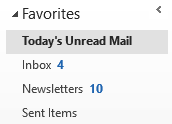I’ve accidentally permanently deleted an email when using Outlook on the Web (OWA).
When this happens in Outlook, I can select the Folder tab and then choose: Recover Deleted Items. In OWA, there is no such tab and I can’t find the “Recover Deleted Items” button anywhere.
How can I recover deleted items in OWA?
► Continue to the answer

I sometimes receive a message without a subject or with lots of unneeded text (like a big signature or a long list of previous addresses). I'd like to keep the rest of the message, and just strip that content or add a subject.
Is there any way to edit a received message?
► Continue to the answer

I know Outlook offers ways to move emails from certain people into different folders. However, I’d like to do the reverse; Move emails from unknown contacts into a different folder.
This way my Inbox will only be filled with messages from people I know instead from people I don’t know.
Can I do this in Outlook?
► Continue to the answer

When I attach a file, I get list of recent files that also includes movies and songs and other items that I will never email. Most of them are too big to attach anyway.
Is there any way to filter the Recent Items list, limit the amount of files being shown there or get rid of it completely?
► Continue to the answer

I’ve been using Outlook since forever and I remember that I used to be able to create Desktop shortcuts to Outlook folders simply by dragging a folder out of Outlook and onto my Desktop (or any other folder in Explorer). This allowed me to quickly go to or open Outlook in a specific folder.
When I try do this now, my mouse pointer turns into a blocked shield.
Is it still possible to create Desktop shortcuts to specific Outlook folders in another way?
► Continue to the answer
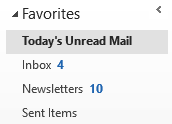
I’m not sure what I did but at the top of my folder list, I used to have a section where I could put in my favorite folders.
How can I get back this favorite folders section?
► Continue to the answer

In my previous tip I showed how you can quickly create a new task for any document or file that you are working on.
But did you know that if this happens to be a Word document, you can create an Outlook Task for this document directly from within Word as well?
► Continue to the answer

All my messages are automatically grouped by Today, Yesterday, Monday, Tuesday, Last Week, 2 Weeks Ago, Last Month, etc...
How can I set Outlook to show all my mail as a plain list without this grouping?
► Continue to the answer

Use
"BH93RF24" to get a discount when ordering!